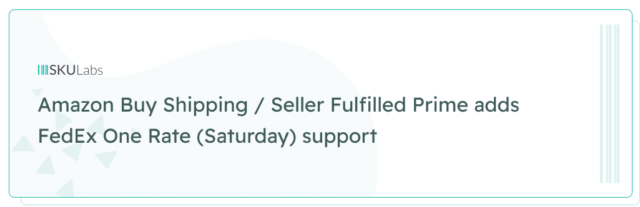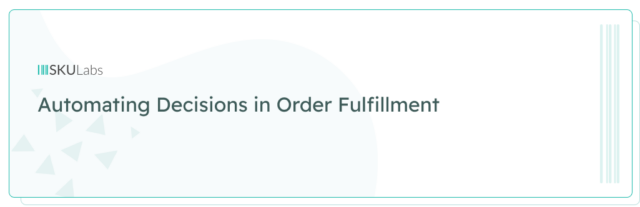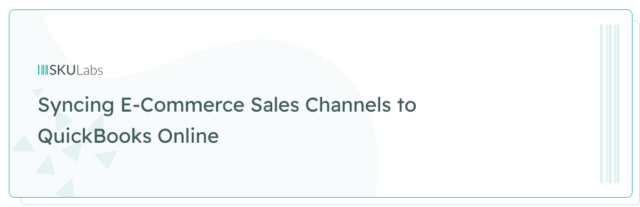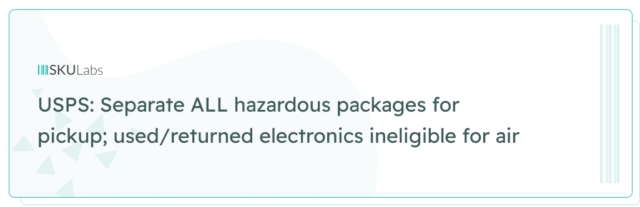

USPS announced on June 6th, 2022 new requirements for separation of hazardous materials. The goal is to reduce the risk to airplanes from lithium batteries especially used electronics and the mistaken uptake of packages not intended for air.
Citing recent incidents, the USPS aims for separation of all hazardous goods regardless of whether air-safe or not. This will extend across the entire mail delivery chain including in the pickup area of your warehouse.
Going forward you should separate all hazardous and non-hazardous packages into a separate collection area. This allows your driver to maintain separation of these packages along the entire journey to your customers. Separating packages in this way will avoid accidental uptake into air cargo.

In addition to your previous labeling requirements for devices containing lithium batteries, going forward do not ship “pre-owned, damaged, defective, or returned devices containing or packed with lithium batteries” using air methods. These devices and batteries are no longer eligible for air. All devices in this used/pre-owned category must be labeled “Restricted Electronic Device” and “Surface Transportation Only”.
This could be very impactful to companies fulfilling used cell phones, portable gaming consoles, tablets, and other electronics. Regarding international shipments, used electronics are effectively banned due to a lack of available surface transport.
For help setting rule-based shipping methods including those that are based on tagging specific items lithium, contact SKULabs support.
Sources
For more information, please contact your local post master or visit the rule change itself.