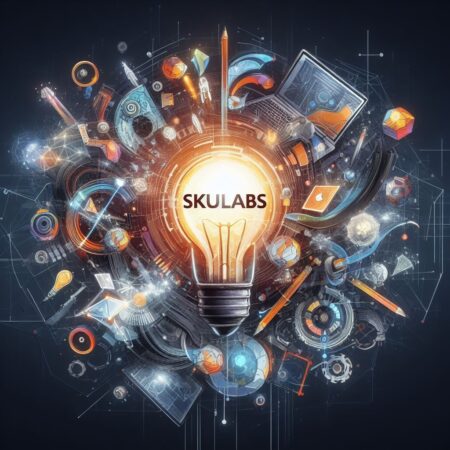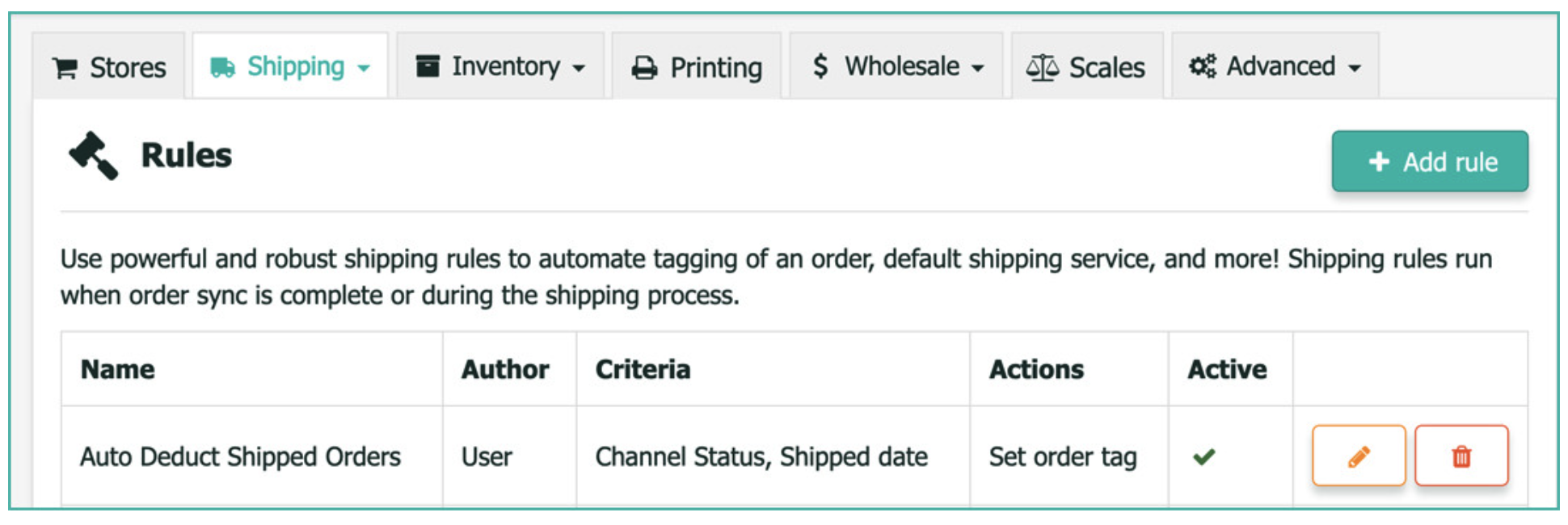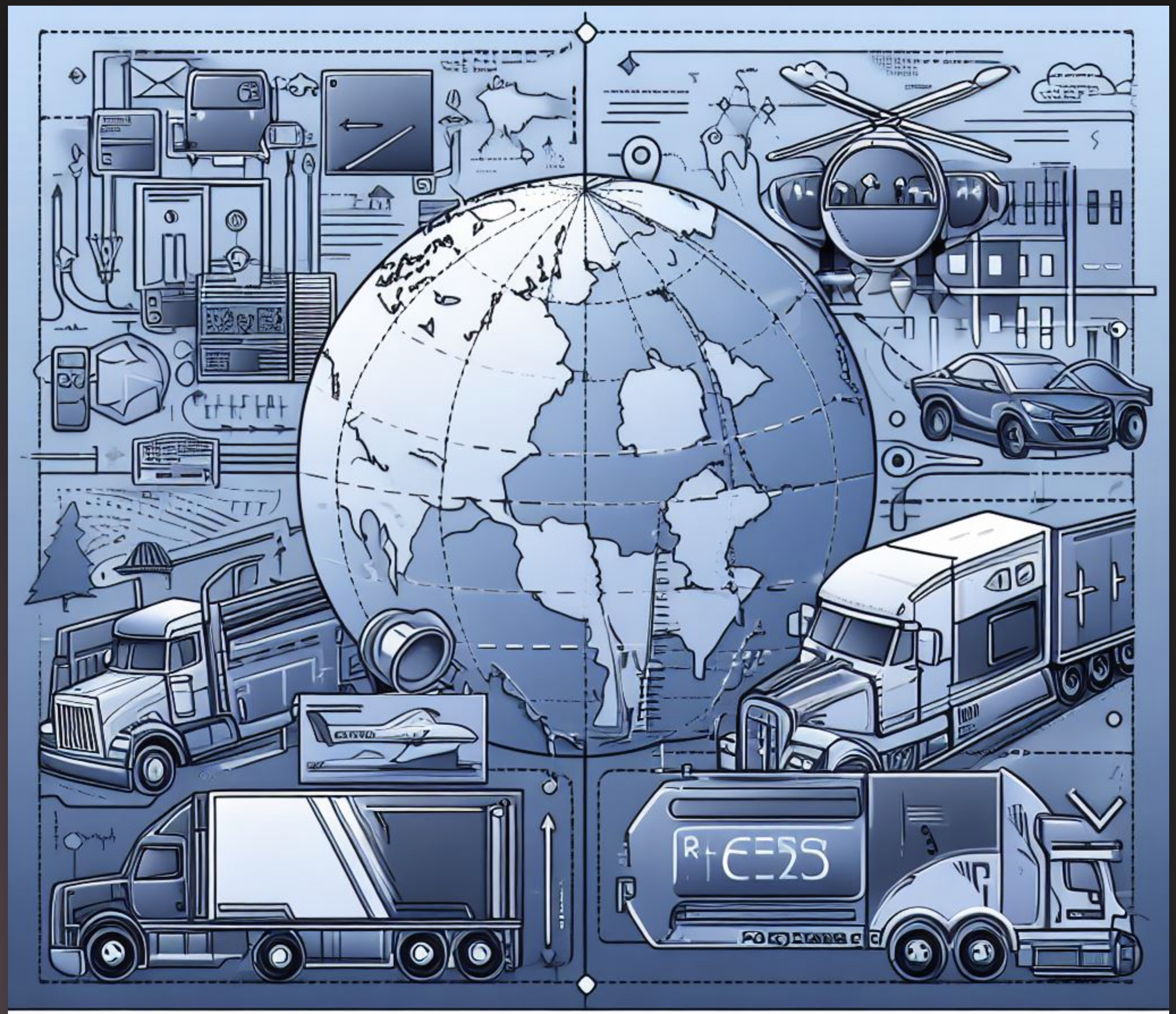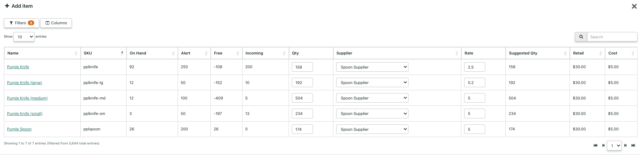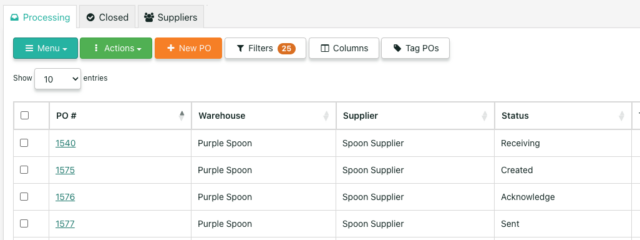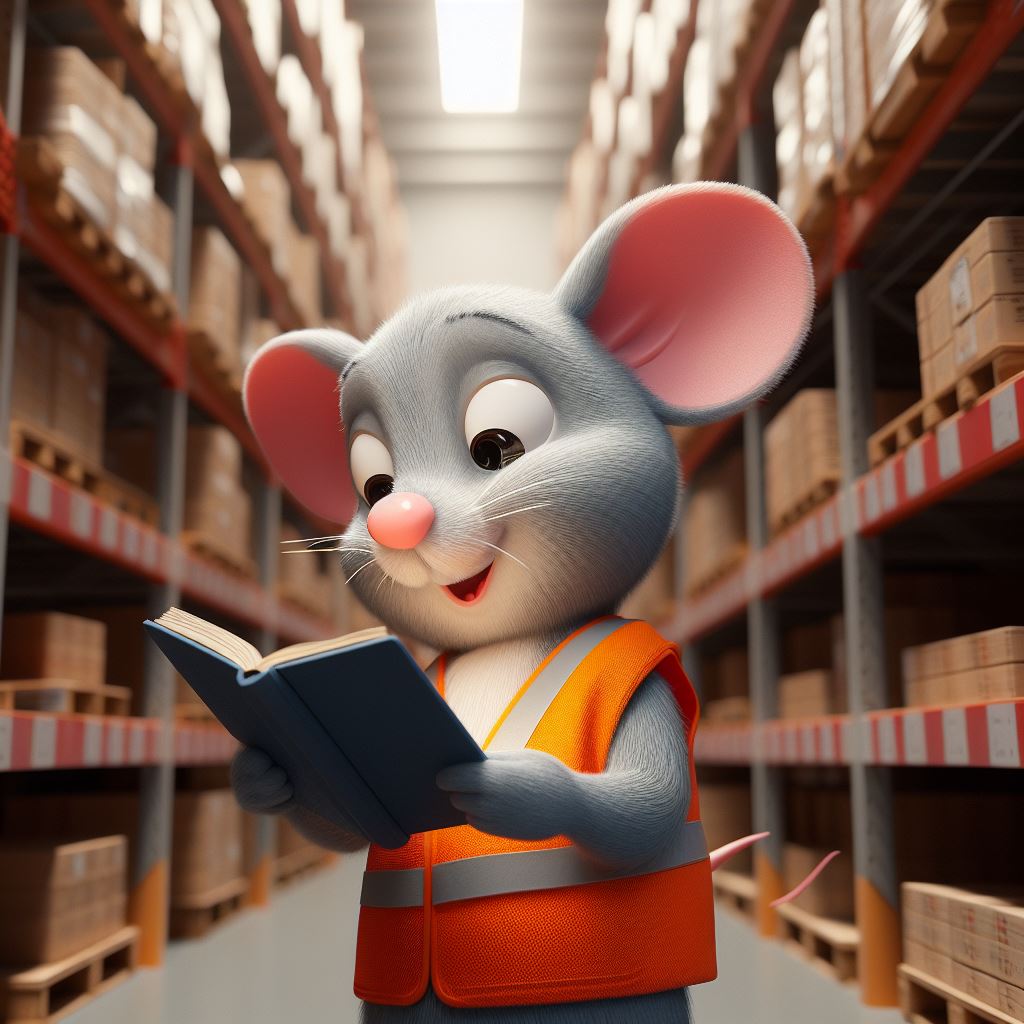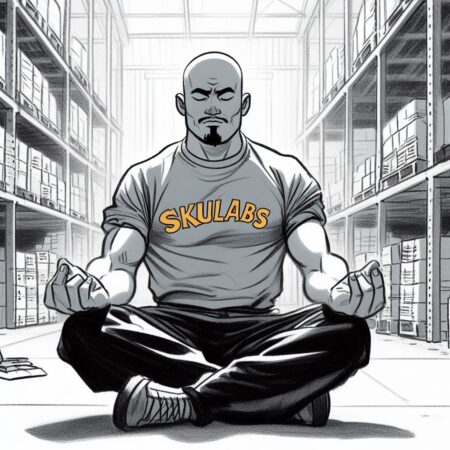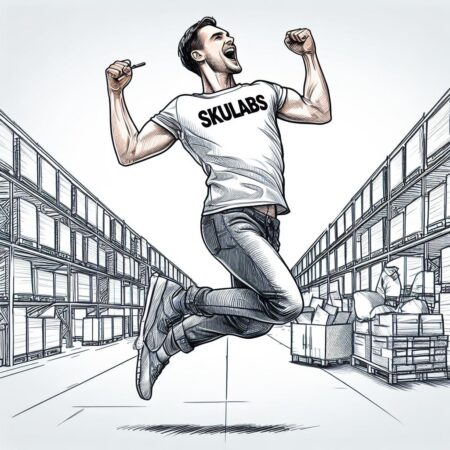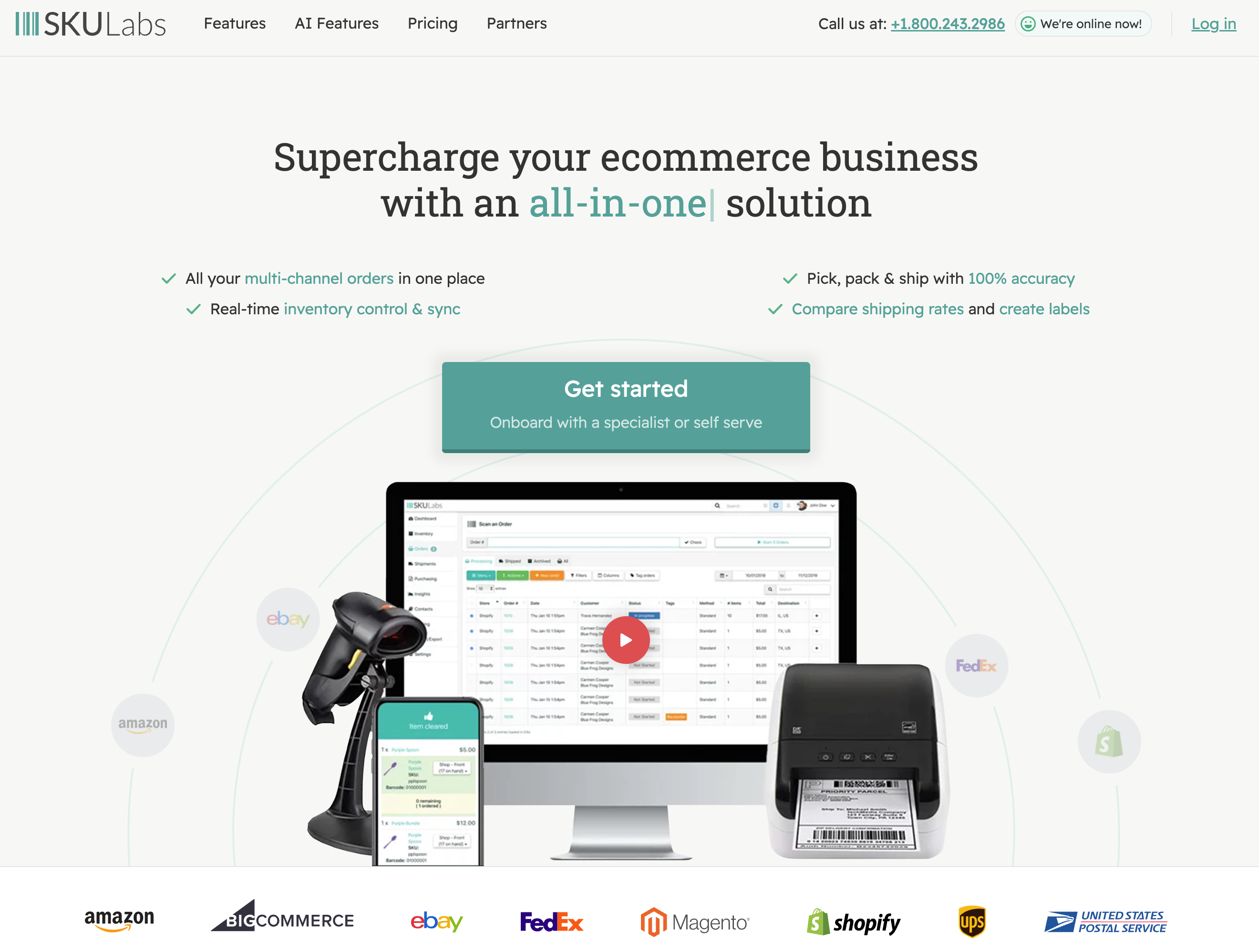As the leaves change and the air turns crisp, there’s one thing on every eCommerce seller’s mind: the Black Friday frenzy. The day after Thanksgiving has grown from a U.S.-centric shopping extravaganza into a global phenomenon, marking the start of a make-or-break season for eCommerce businesses everywhere.
Black Friday is a watershed event on the retail calendar. In the eCommerce landscape, it’s a period of both excitement and apprehension. With this retail rush just around the corner, eCommerce sellers face the enormous task of fortifying various aspects of their business to withstand the surge in demand, particularly focusing on warehouse management, staff preparedness, and inventory levels.
With the digital space more crowded than ever, it’s crucial that sellers meticulously prepare for this high-stakes period and holiday seasons. The success of your entire year can hinge on your Black Friday performance, making preparation not just advisable but essential. And with tools like SKULabs at your disposal, streamlining your operations for the big day has never been more straightforward.

T-Minus 30 Days: Inventory Management and Stocking Up
The countdown begins with an unglamorous, yet utterly essential task: Inventory Management. After ensuring you have correct stock counts on the shelves with SKULabs cycle count feature, analyzing sales data from previous years can help forecast demand for your products, ensuring stock levels can meet customer expectations.
Your sales are only as good as your inventory count. Analyzing sales trends from previous years can offer insights into which items are likely to be your top sellers. Adequate stock levels are crucial to meet customer demand and to avoid the dreaded “Out of Stock” sticker. A robust replenishment strategy for these hot-ticket items is imperative.
Additionally, having a contingency plan for potential supply chain disruptions is prudent. The recent global landscape has been unpredictable, and having alternative suppliers or extra stock for top-selling items could save your sales figures.
SKULabs’ inventory management system lets you sync your sales across all your online storefronts, avoiding stock-outs or overselling. By integrating everything into a single dashboard, you can manage stock levels, barcode scan products for real-time updates, and even semi-automate purchase orders for when stock gets low.
SKULabs offers a sales velocity tool which can take you back in time to previous years Black Friday months to get an idea of what your sales might be and what to prepare for. Additionally this can help you identify your high volume SKUs so you know what items you will need to have adequate stock. The sales velocity tool offers various insights such as:
- Sold: This count represents the total quantity of an item that has been sold over the provided date range.
- # Days Sold: This count indicates over how many days the sales occurred for an item.
- Velocity: This metric provides the average number of units sold per day.
- Projected: This value indicates projected sales over the Forecasted time (days).
- Mover: The mover rating is a ranking of each item in your inventory based on recent sales volume. “A” movers are your top 20% of items sold recently, while “B” items are your next 60%, and “C” items are your bottom 20%.
- Days left: This indicates the number of days before selling out available inventory for an item.
For those of you who envision needing extra protection from flash sales, sniping or generating at a pace of 100 or more orders per minute, reach out to the team at SKULabs to help put some extra protection in place such as our advanced stock rules and our enterprise level Optimized Sync.
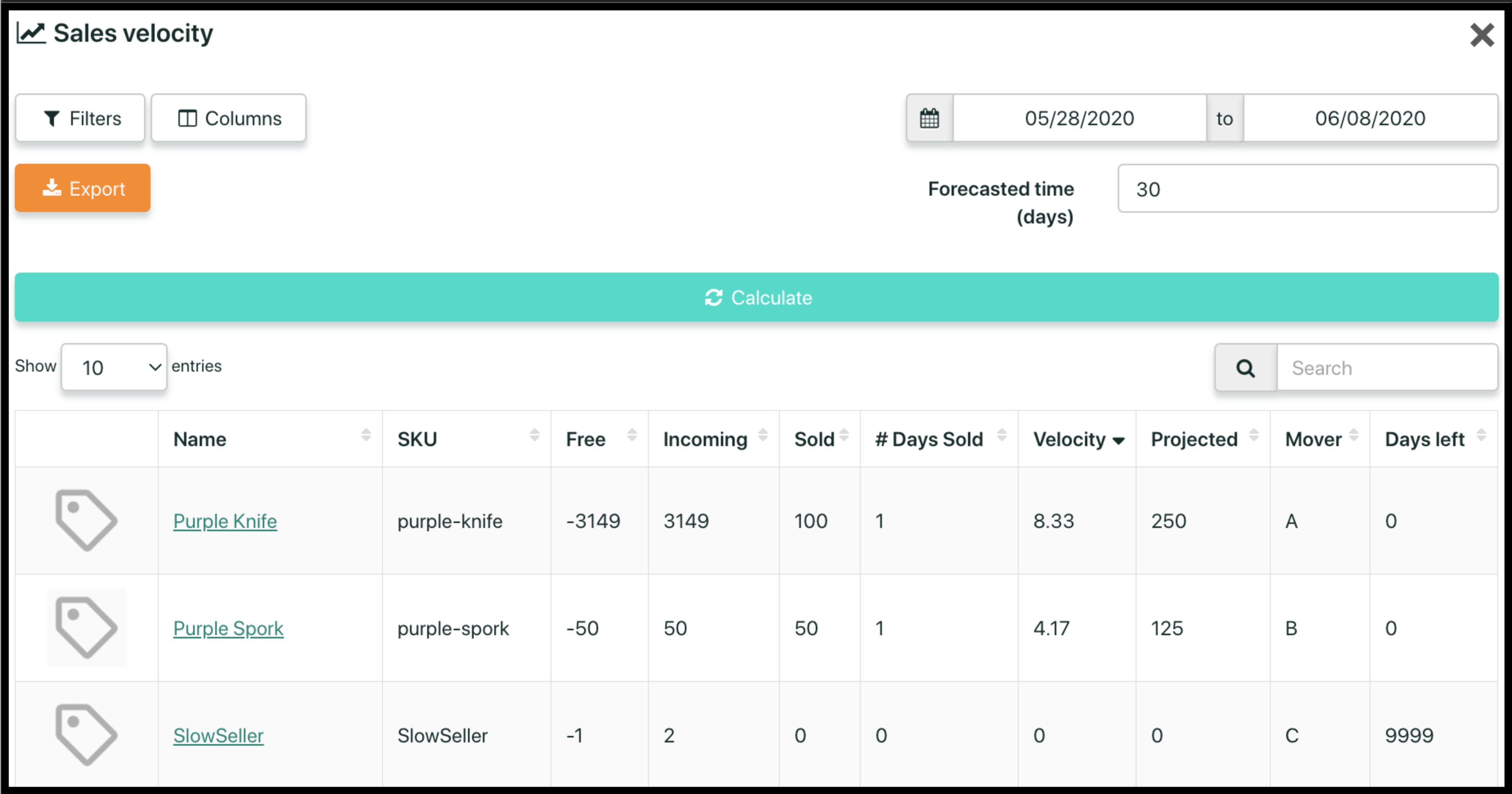
T-Minus 20 Days: Optimize Your Fulfillment Process
As Black Friday approaches, your focus should shift towards a solid fulfillment strategy. The ability to efficiently process orders dictates your customers’ experience and your store’s reviews and ratings. This is the time to ensure you have the extra staff necessary, and the picking and packing process refined. This is also a great opportunity to optimize your warehouse layout and make the necessary changes to your bin assignments by putting your fastest moving items closest to the packing stations. These can easily be identified in the Mover column in SKULabs’ sales velocity report.
SKULabs can help bring all of this together by offering an all-in-one order fulfillment solution. You can create customized pick lists to batch pick single or multiple orders, as well as pick, and pack orders with barcode scanning; eliminating errors and speeding up the shipping process. Premium members can also take advantage of our dedicated batch picking interface! Plus, with real-time analytics, you can always have a bird’s eye view of your fulfillment performance and make instant adjustments as needed.
T-Minus 14 Days: Hardware Stress Test
Nothing throws a bigger wrench in Black Friday operations than a systems failure. Conduct thorough tests on your machines, make sure they are up to date and connected to the eCommerce platform without any errors. This will help to ensure it can handle the surge in traffic, increased transactions and give you peace of mind that everything is communicating as expected. Simultaneously, verify that your hardware integration with SKULabs is seamless, allowing for real-time updates between your storefront(s) and inventory/fulfillment data. Test your internet router and double-check your barcode scanners as well as printers and connectivity. A quick systems check can be simple and straight forward and help you to avoid an unnecessary pause in operations when you need it the most!
T-Minus 7 Days: Finalize Promotions and Marketing Strategies
With one week left, your deals should be ready to delight, and your marketing machine set to allure. Email campaigns, social media blasts, and website banners should all be queued up, ready for launch. SKULabs’ inventory insights come in handy here, too, helping you avoid promoting an item that’s low in stock or traditionally has not been a very popular item.
T-Minus 1 Day: Team Prep and Final System Checks
It all begins with the human resource. To navigate through the avalanche of orders and customer inquiries, it’s critical to ensure that you have adequate staffing levels. It’s not just about having bodies in the building; it’s about having trained, knowledgeable team members ready to tackle challenges head-on.
Start by reviewing data from previous years to anticipate the required workforce numbers and then initiate hiring if necessary. Moreover, ensure existing staff are well-trained to handle increased pressure, and consider preparing shift patterns to keep operations running smoothly 24/7 if necessary.
On the eve of Black Friday, have a final team meeting to ensure everyone is clear on their roles and responsibilities. Conduct a final sweep of your systems, ensuring your SKULabs dashboard, and all necessary hardware is up and running, providing you the vital lifeline across your sales, inventory, and fulfillment sectors.

Black Friday: Launch Time
With thorough preparation and a powerful ally in SKULabs, you’re set to make this high-traffic event your most successful yet. Keep an eye on your systems, stay flexible, and remember: this is just the beginning. Cyber Monday is right around the corner, and the holiday shopping season will be in full swing.
In the modern eCommerce arena, businesses armed with data, seamless systems integration, and effective multi-channel management stand the best chance of reigning supreme. This Black Friday, let preparation be your pathway to unprecedented success. Happy selling!
Connect with SKULabs Today:
Now is the perfect time to discuss how we can help get you prepared for a successful Black Friday launch!
Chat with one of our experts today.Schedule a meeting or give us a call at 1800-243-2986 to learn more.