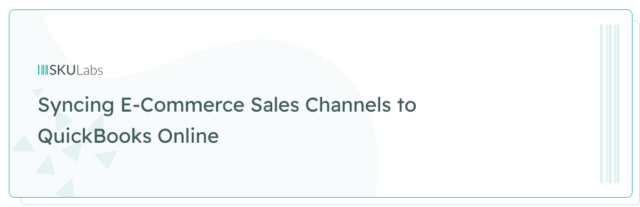
The only people who prefer to spend their day doing accounting are accountants. Even that assumption may be too optimistic. Nonetheless, almost every ecommerce business needs accounting software to manage their business finances. They need tools to help compile sales and tax reports and to balance billing and payments.
In the last few years, QuickBooks Online has risen to the top in that department. Small businesses that need powerful accounting software without the added complexity choose QuickBooks. It offers in-depth reporting for inventory, sales and revenue, taxes, and more. But how do you connect your sales channels to QuickBooks Online? And what are the benefits of connecting the two components of your business?
Sync inventory from sales channels to accounting software
Most shopping cart platforms on the market feature built-in inventory management. They can keep track of the stock counts per listing or SKU, and can deduct those counts as you fulfill orders. But your accounting software needs information on your inventory too. It may have its own catalog of products with their own stock tracking. An alternative option is to connect to your sales channels to get their inventory counts.
A common way to feed inventory information to QuickBooks is with manual exports of data. Your cart may have a feature that allows you to export your inventory records as spreadsheets. Ideally, you’d be able to report more than just changes to your on hand inventory counts. You’ll also want access to major accounting figures related to your inventory. Data on your cost of goods on hand and cost of goods sold is invaluable for financial reporting.
Even if all these data points are available for export, the manual aspect of this method is a pain point. Downloading, adjusting, and uploading these spreadsheet files can take hours every month. Take back that time by adopting software that automates this transfer. The right inventory management solution can push inventory updates in real time. That way, you can skip the manual busywork and focus on your business.
Sync sales orders and receipts automatically
Inventory reporting is only one piece in the lovely and fun puzzle that is retail accounting. Another major piece is the need to report profits and costs in a given time range. Your sales costs, revenue, profits, and postage paid are major factors in accounting. While some of this is better suited to manual reporting, basic sales figures should be available to your accounting software.
Start by connecting your sales channels to a multichannel order management system. Then, connect that order management system to your accounting software. As orders are imported into the OMS, the sales data can then be sent to your QuickBooks account.
The best way to manage your data is by consolidating it. QuickBooks offers dashboards that show your financial status at a glance. Whether you’re calculating profitability for the month or just keeping tabs on your expenses, having all your sales data in one place is invaluable.
Sync purchase orders and bills after receiving inventory
You probably have a consistent workflow to receive new inventory from your suppliers. You write up a purchase order with the distributor’s catalog numbers and negotiated pricing. Then you submit the PO and wait for the goods to come in. Once the shipment arrives, you count the units and put them away. Then you log the inventory changes and update your inventory management software.
Unfortunately, most inventory solutions stop helping you once you receive a purchase order. From there, you’re forced to rewrite the purchase order in your accounting software. Once that’s done, you need to add a bill payment to close and settle the purchase. This bill may or may not have already been paid, so you’ll need to take that into consideration as well.
SKULabs allows you to create and submit purchase orders in seconds. Receiving tools are built right in, and made easier than ever with barcode scanning. Just scan the products as you put them away, and the inventory is counted and updated automatically. Once you’ve received everything in a purchase order shipment, you can close the order. Inventory changes are synced to QuickBooks in real-time.
A small business has better uses for its working hours than manually moving data around. By automating as many of your daily operations as possible, you can free up time for more important work. After all, your business didn’t grow to where it is on its own. You need time for marketing, sales, customer support, and more. SKULabs inventory and accounting synchronization is just another way to give you that time back.

